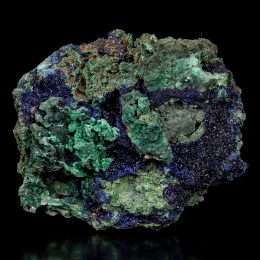[vc_row][vc_column][vc_empty_space][vc_column_text]Filters Explained
Our site uses a filter system that helps you zero in on the crystals you are looking for.
Filters are available when you view the shop. You can do this by clicking on the menu item ‘Shop for crystals and minerals’ or selecting any crystal category.
The filters are presented on the left hand side of the site. Selecting an option from a filter section limits the crystals in view on the right.
The crystals viewable change to match the filtered selection straight away. No need to push any other buttons to make this happen!
You can remove any selected filters by clicking the circled x next to them.
The filter categories we currently have in place are listed below.[/vc_column_text][list style=”arrow”]
- Sort By Color
- Sort By Price
- Sort By Shape
- Sort By Chakra
- Sort By Natural Formation
- Sort By Country
[/list][vc_column_text]Check Out the screenshot below showing examples of the filters.
[/vc_column_text][vc_row][vc_column][vc_column_text]